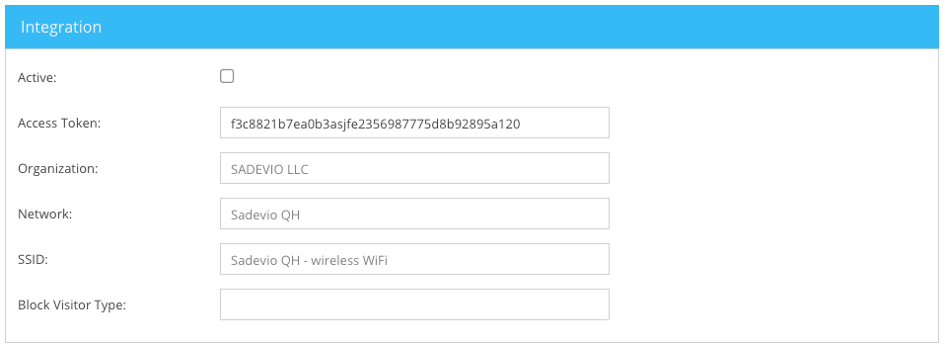Configure Meraki in Sadevio
Maintenance > Front Desk > Select your Front Desk > Apps > Cisco Meraki
Start from the top to the bottom.
2.- Select your organization
3. - Select the Network of your organization
4. - Select your guest WIFI SSID
5. - If you want to skip specific visitor types of receiving guest wifi access, enter the visitor types separated by ;