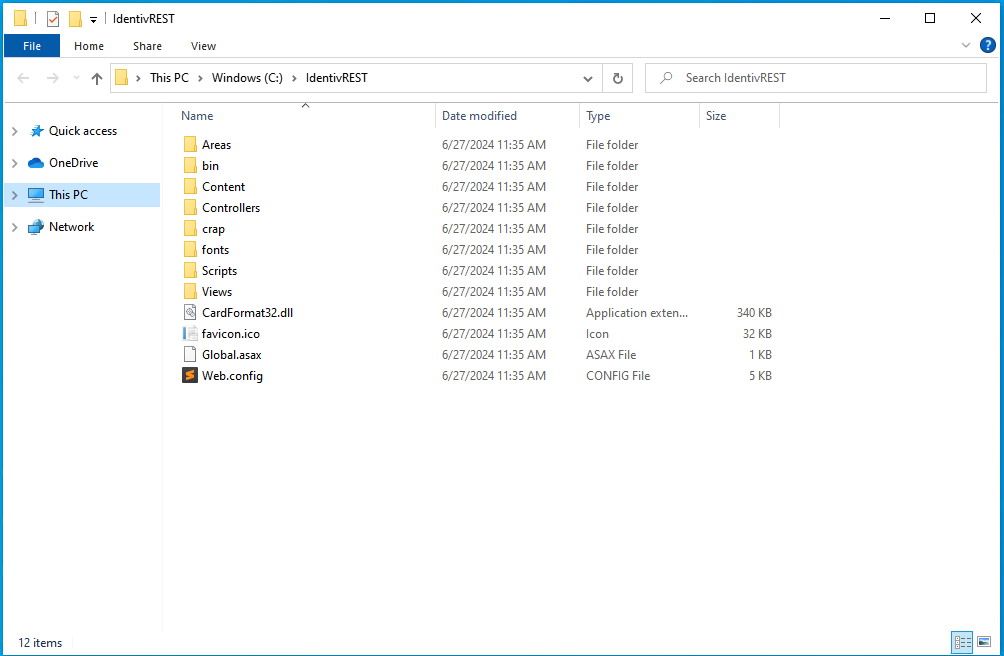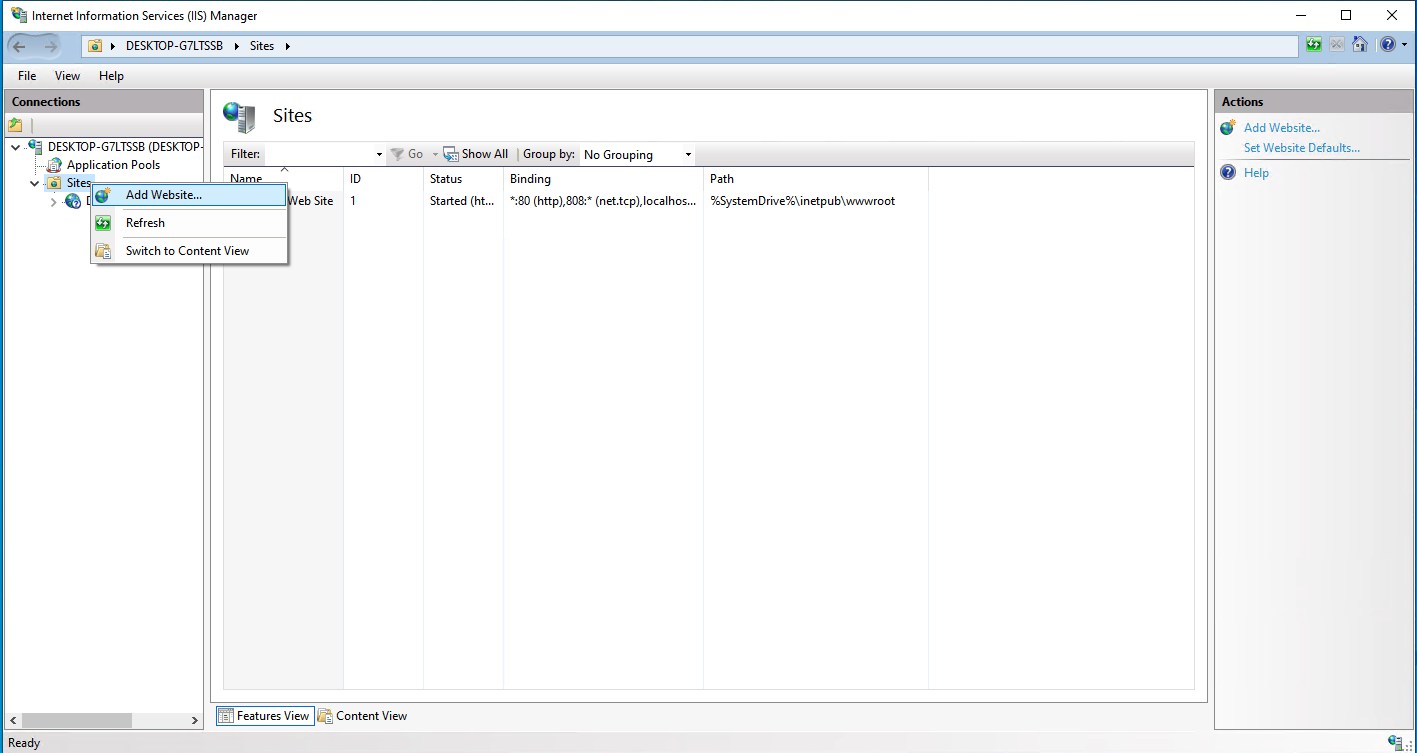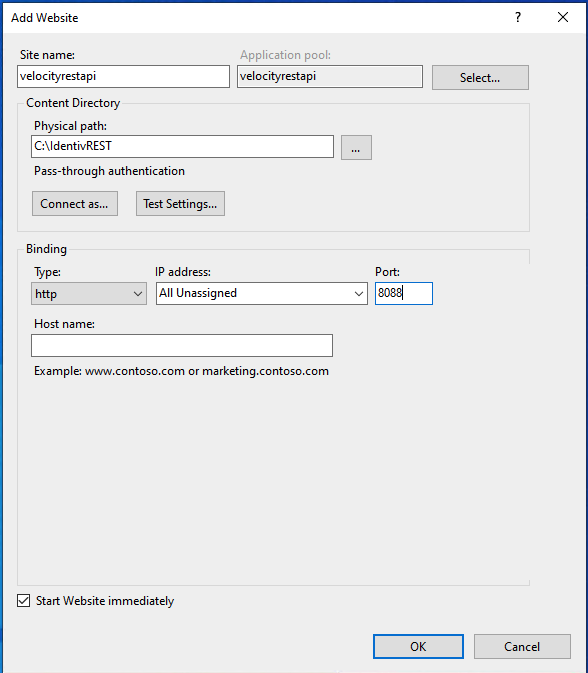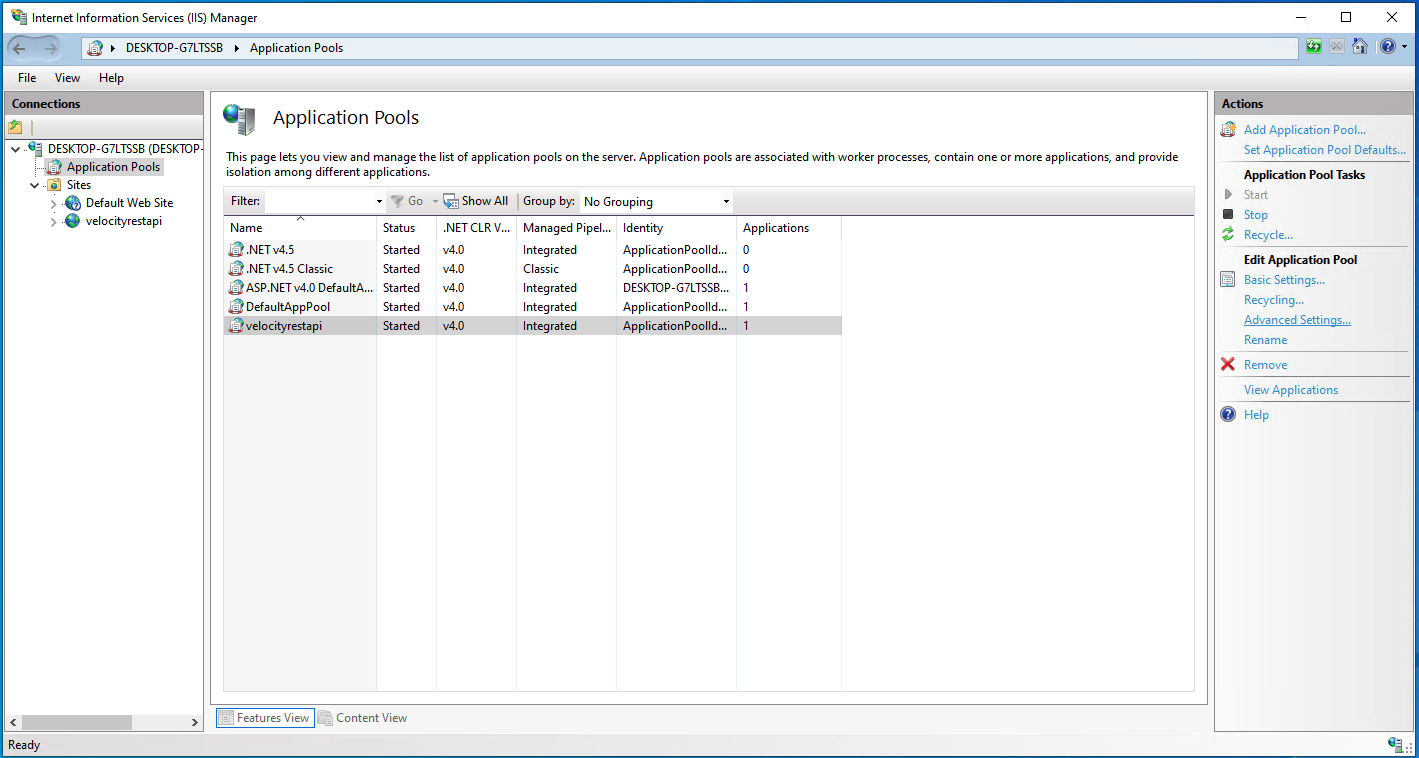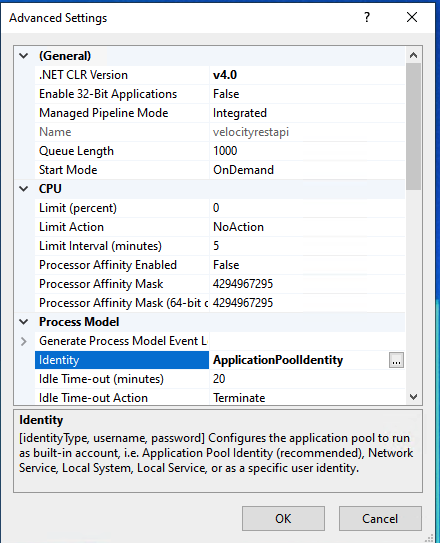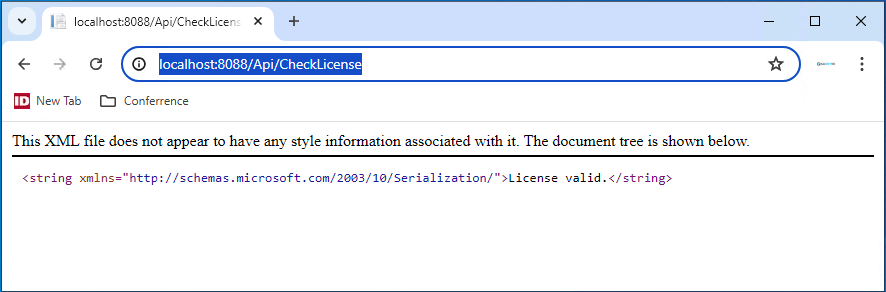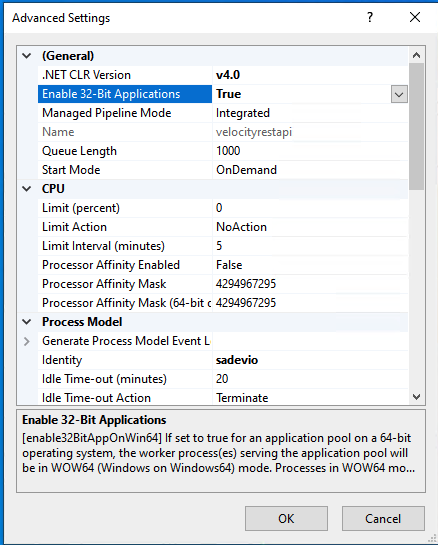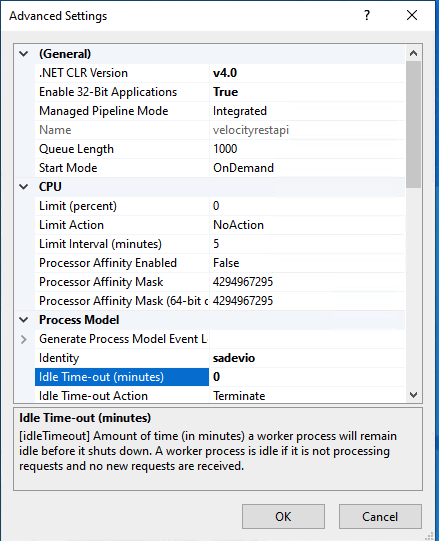Install Velocity Web Service
Requirements
- Velocity operator user
- this is needed for the IIS application pool.
- Velocity REST api software.
- Velocity REST api user creation tool.
- Velocity License
- sdk2 or RestfulVelocitySDK (SEN 165034)
Installation
Download the Velocity REST API service pack and unzip the directory to your specific location. For downloading of the software package, contact Identiv IGS or your sadevio account manager.
Open the Internet Information Services (IIS) Manager
Select Sites and select "Add Website.."
Select a sitename e.g. velocityrestapi
Select the physical path where you have unpacked the software.
Set your dedicated TCP port e.g. 8088
The service need to use a windows account to run, which need to be a velocity operator and has permission to add/update persons in Velocity like an admin.
Select the Application Pools on the left side and then select your rest api application pool. On the right side then click on "Advanced Settings"
Find the "Identity" option an enter your velocity user.
After you have set the user, restart the website context of the REST API.
Now you should be able to enter in a browser the check license endpoint and see if everything looks good.
http://localhost:8088/Api/CheckLicense
IIS configuration
Go to your application pool and select "Advanced Settings"
Set "Enable 32-Bit Applications" to true
Set "Idle Time-out (minutes)" to 0