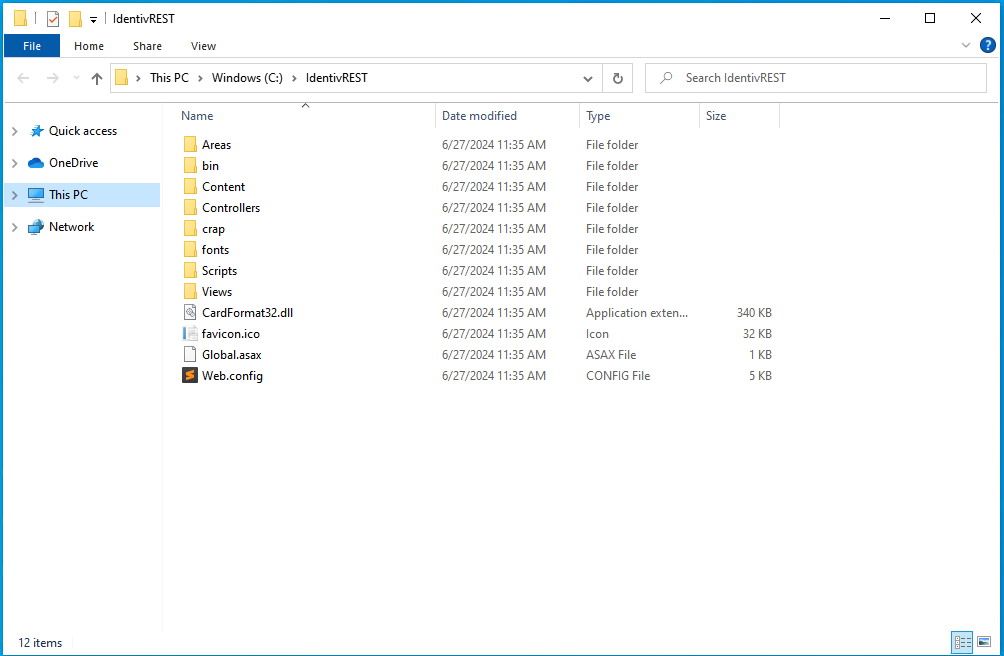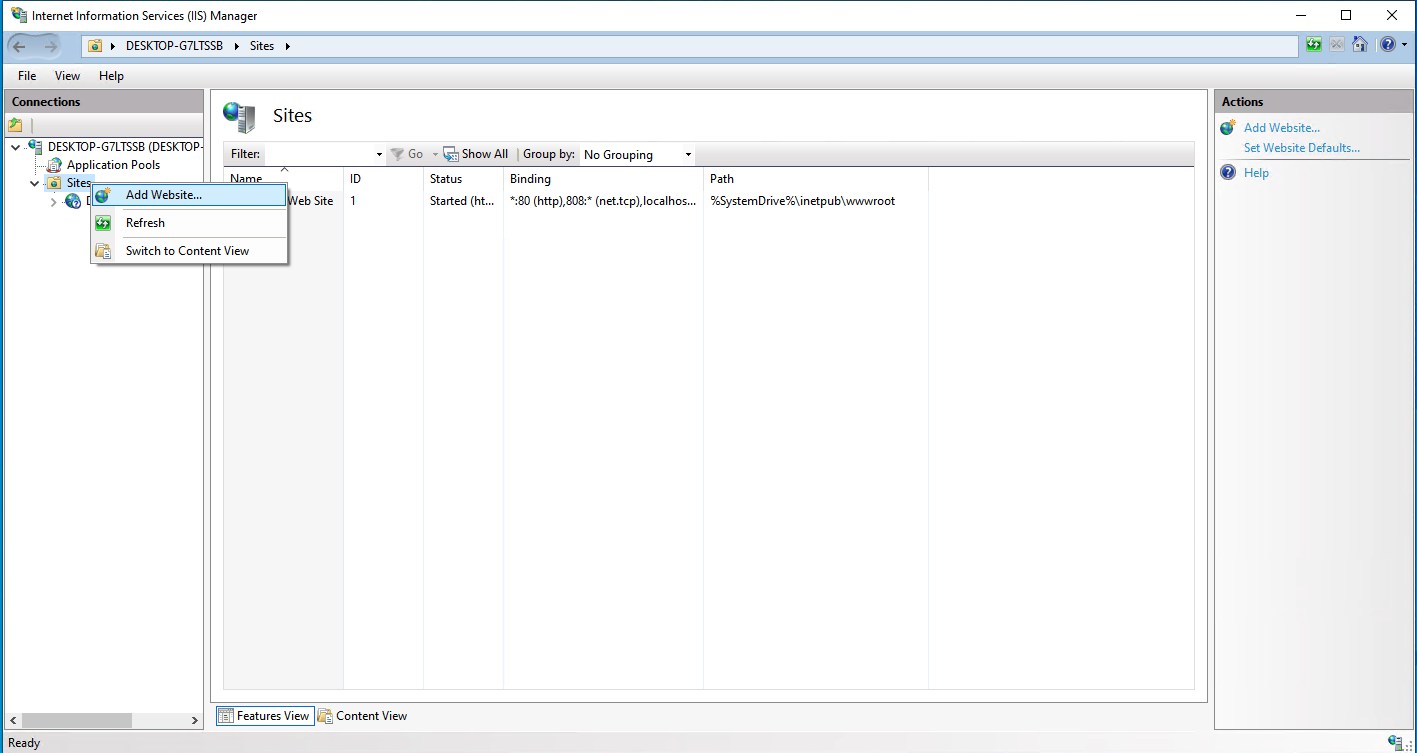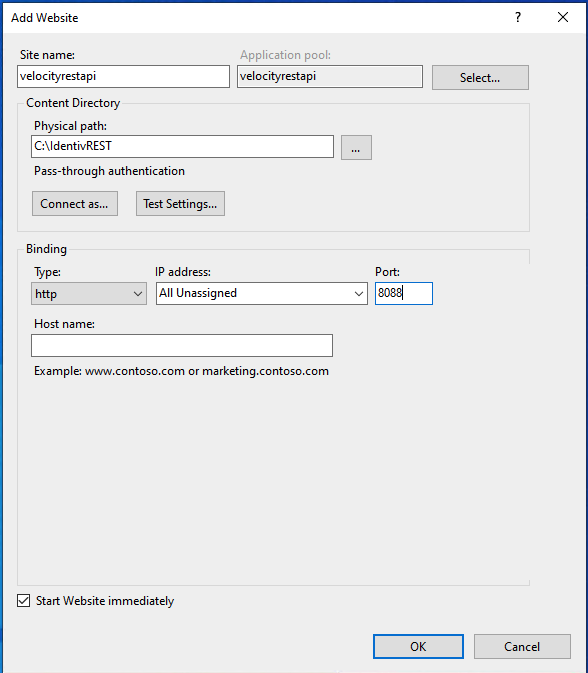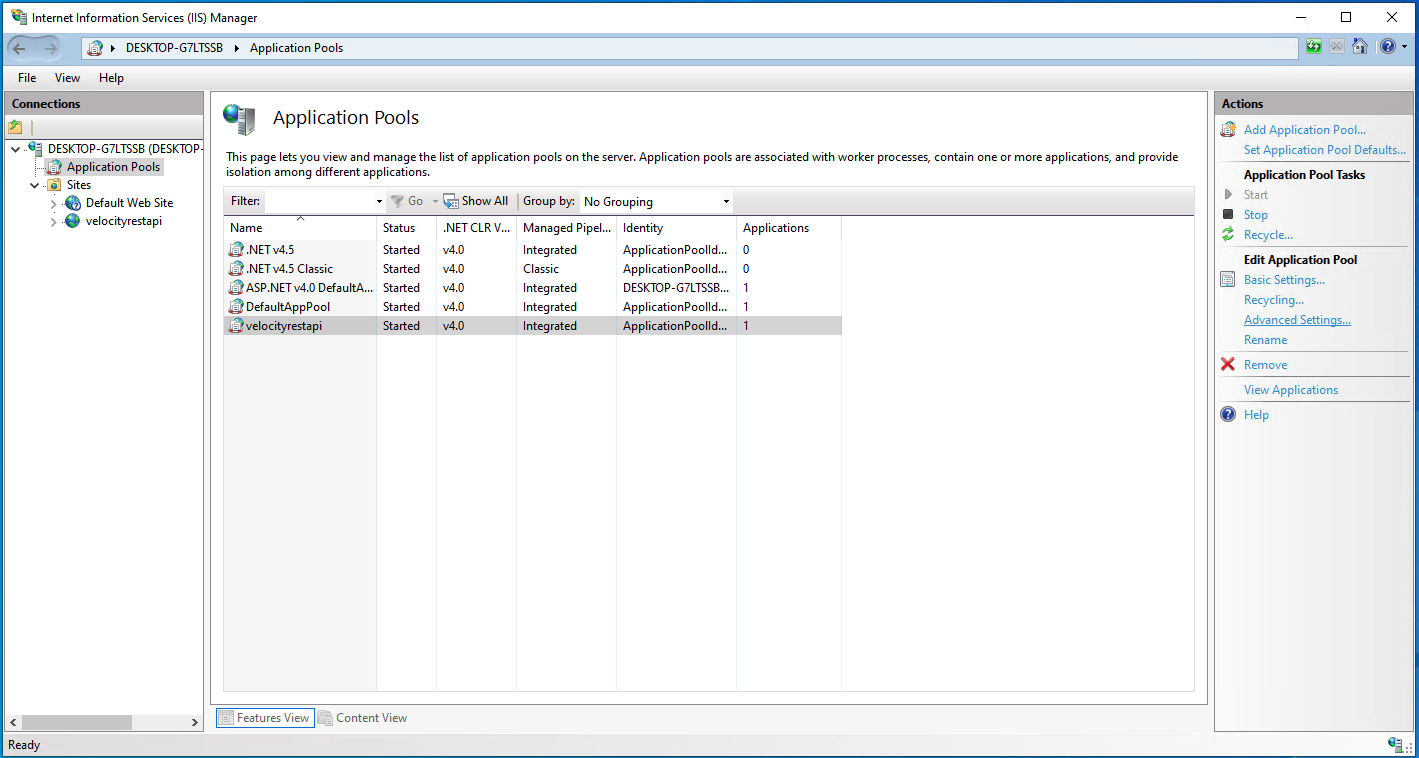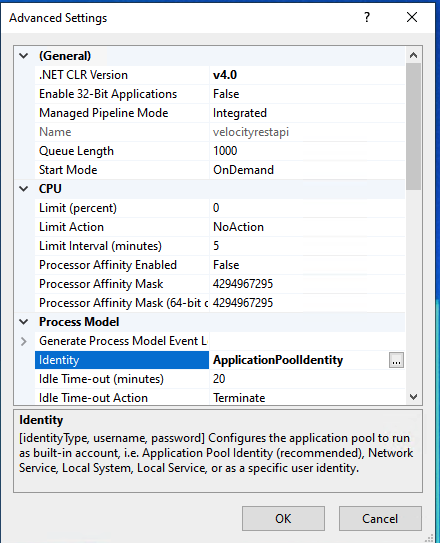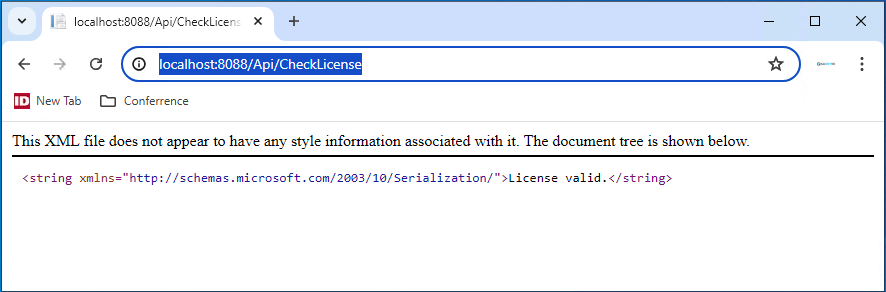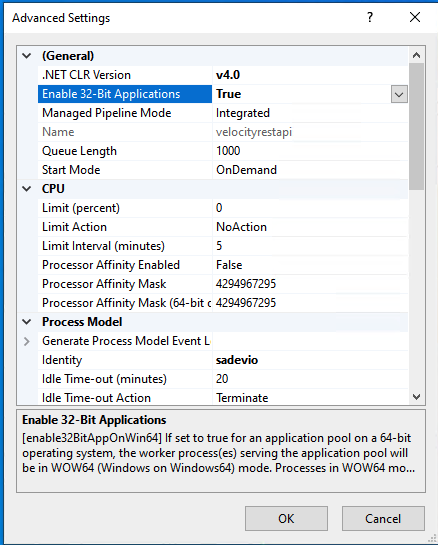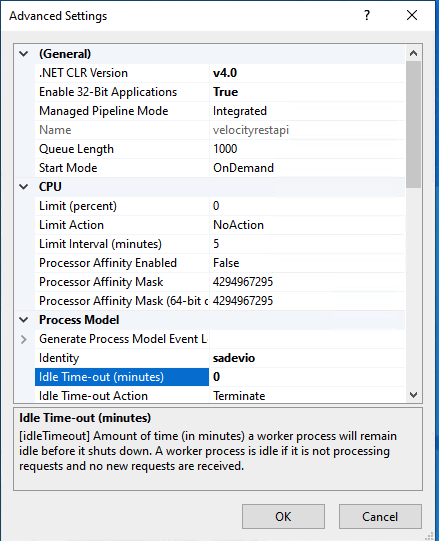Install Velocity Web Service
Requirements
- Velocity
operatorOperatoruserUser:thisThis isneededrequired for the IIS application pool.
- Velocity REST
apiAPIsoftware.Software: Ensure you have the necessary software for the REST API. - Velocity REST
apiAPIuserUsercreationCreationtool.Tool: This tool is needed to create users for the REST API. - Velocity
LicenseLicense: A valid Velocity license is required.
sdk2SDK2 or RestfulVelocitySDK (SEN 165034): Ensure you have either SDK2 or RestfulVelocitySDK with the specified version.
Installation
- Download the Velocity REST API
serviceServicepackPack:and- Obtain the software
package,packcontactby contacting Identiv IGS or yoursadevioSADEVIO account manager.
unzip the directory to your specific location. For downloading of - Obtain the software
- Unzip the Directory:
- Extract the contents of the service pack to your desired location.
- Open IIS Manager:
- Launch the Internet Information Services (IIS)
ManagerManager.
SelectSites - Launch the Internet Information Services (IIS)
- Add a New Website:
- In the left-hand Connections pane, right-click on "Sites" and select "Add Website..."
Select
- Site Name: Enter a
sitenamename for your site, e.g.,velocityrestapi. - Physical Path: Select the
physical pathdirectory where you have unpacked the Velocity REST API software. - TCP Port: Set your dedicated TCP
portport, e.g.,8088.
TheConfigure the Application Pool:
-
- Windows Account: Ensure the service
need to useuses awindowsWindows accounttothatrun, which need to beis avelocityVelocity operatorandwithhasadministrativepermissionpermissions to add/update persons inVelocityVelocity. - Select the Application
PoolsPool:- In the left-hand Connections pane, click on
the"ApplicationleftPools." - Select your
restRESTapiAPI applicationpool.poolOnfrom therightlist.
side and then selectsidethen - In the left-hand Connections pane, click on
- Open Advanced Settings:
-
- In the right-hand Actions pane, click on "Advanced
Settings"Settings."
- In the right-hand Actions pane, click on "Advanced
-
like an admin. - Windows Account: Ensure the service
Find
- In the "Advanced Settings" window, locate the "Identity"
optionoption. - Enter
enterthe credentials for yourvelocityVelocity user.
- Restart the Website:
- After
you have setsetting the user, restart the website context of the REST API.
Nowyou - After
- Verify
betheableInstallation:to- Open a web browser and navigate to the check license endpoint
andtoseeverifyiftheeverythinginstallation:looks
enter in - Open a web browser and navigate to the check license endpoint
- Ensure everything is functioning correctly.
IIS configuration
Go
- Access Advanced Settings:
- Navigate to your application pool and select "Advanced
Settings"Settings."
- Navigate to your application pool and select "Advanced
- Enable 32-Bit Applications:
- Set the "Enable 32-Bit Applications" option to
trueTrue.
- Set the "Enable 32-Bit Applications" option to
Configure Idle Time-out:
- Set the "Idle Time-out (minutes)" option to
0.