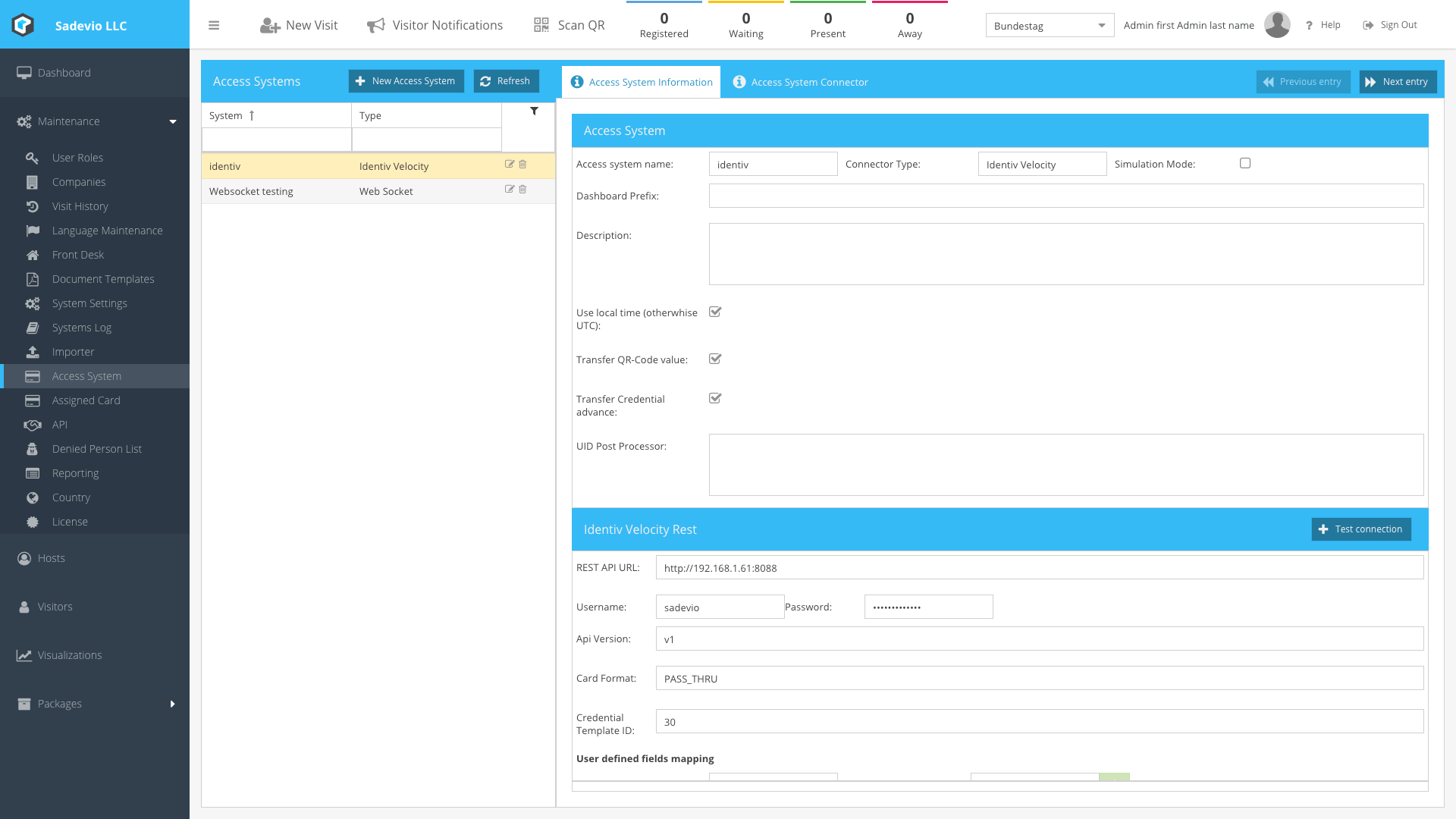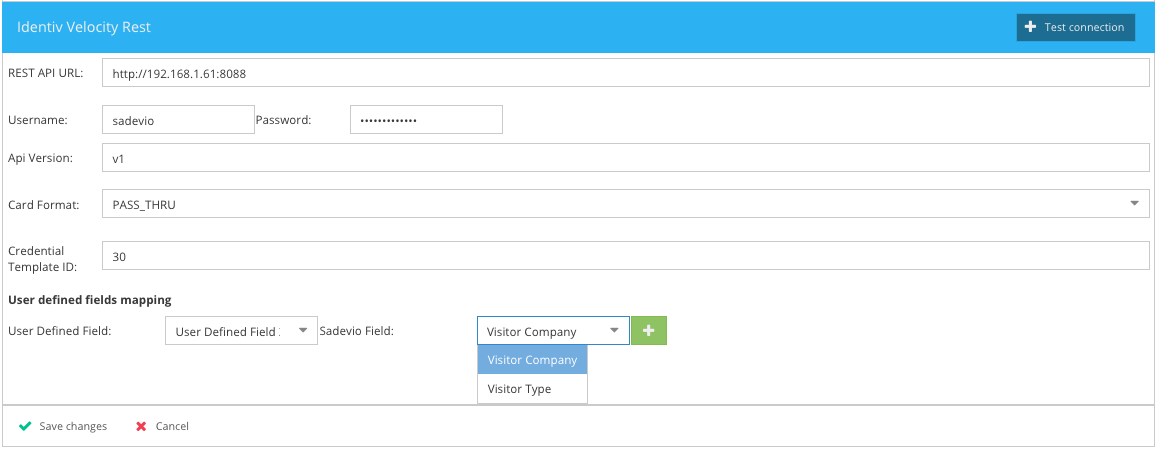Sadevio On-Premise configuration
This section will focus on how to configure the SADEVIO system to activate the Velocity integration when running on-premise.
Configure the access system
-
Create a New Access System:
- Go to Maintenance.
- Select Access System.
- Click on Create New Access System.
-
Select Connector Type:
- Choose Identiv Velocity as the connector type.
Configure the Velocity REST API
-
Set REST API URL:
- Enter the IP address and port for the Velocity REST API. e.g. http://192.168.1.61:8088
-
Enter Credentials:
- Provide the username and password generated with the Velocity configuration tool.
-
Configure Card Format:
- Select the card format algorithm you want to use to generate the Velocity MATCH code. Refer to the Velocity Card Format Mapping section for details.
-
Set Credential Template ID:
- Enter the ID of your generated credential template in Velocity. Refer to the Configure Velocity Badge Template section for more information.
Configure User Defined Fields
-
Map SADEVIO Fields to Velocity Fields:
- Under the User Defined Fields section in the configuration, you can map SADEVIO fields to the corresponding user-defined fields in Velocity.
-
Populate Velocity Fields:
- The SADEVIO system will automatically populate the mapped information into the appropriate Velocity fields.
Configure Custom Card Data Transformation
In the UID Post Processor section, you can add custom JavaScript code to manipulate the actual transferred credential value. This is useful if you need to change the order of a card value or add a facility code in a QR code scenario.
The original value is stored in the variable cardNumber. Your code should return a value that represents the new credential value.
Example: Adding a Facility Code
The following example checks if the provided UID is 6 characters long. If it is, the code takes the last 5 characters and appends a prefix of 1755- to the value.
if(cardNumber != "" && cardNumber.length == 6 && cardNumber.startsWith('0')){
var newUid = '1755-'+cardNumber.substr(1);
return newUid;
}else{
return cardNumber;
}Place this code in the UID Post Processor section to achieve the desired transformation.