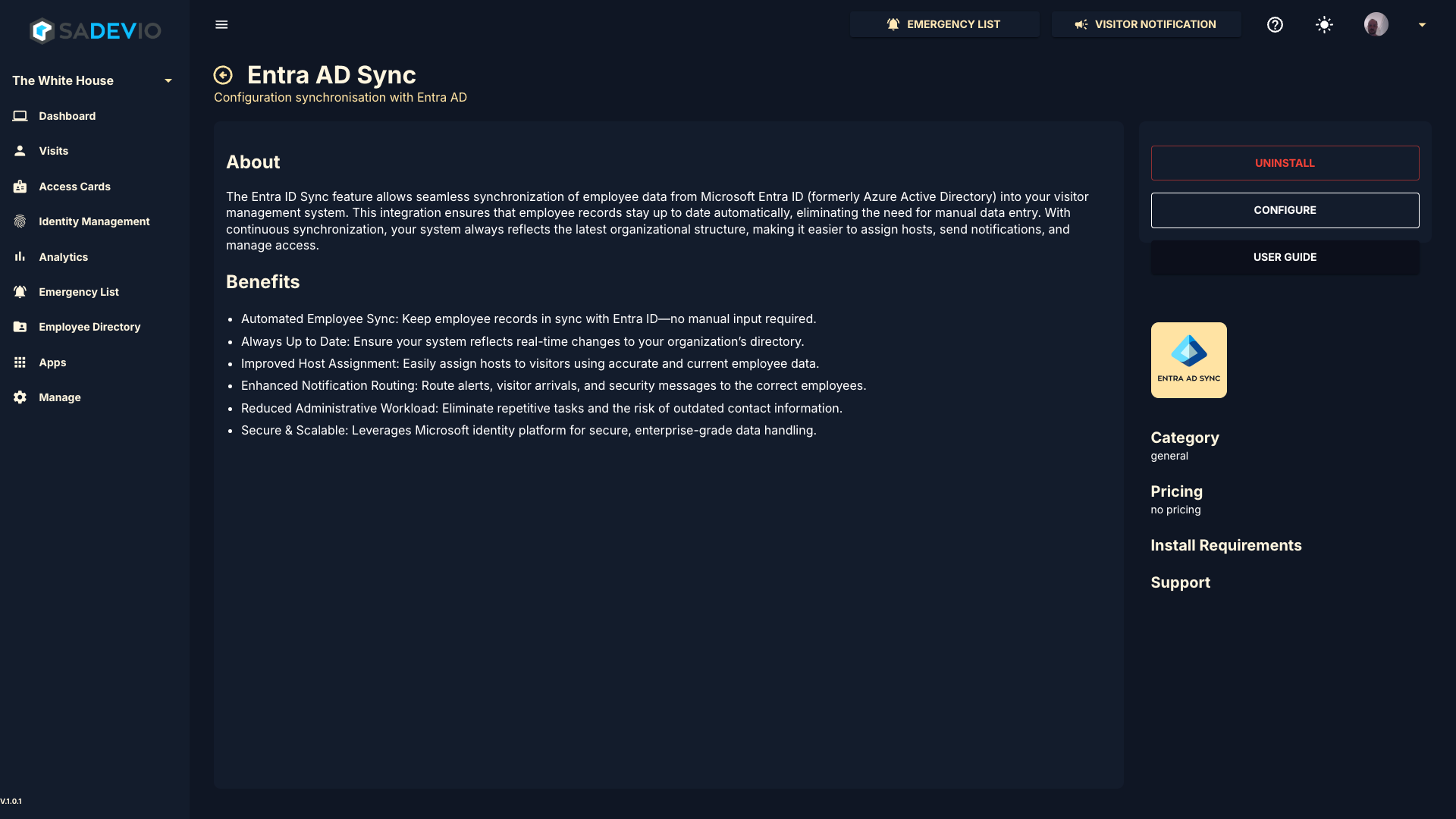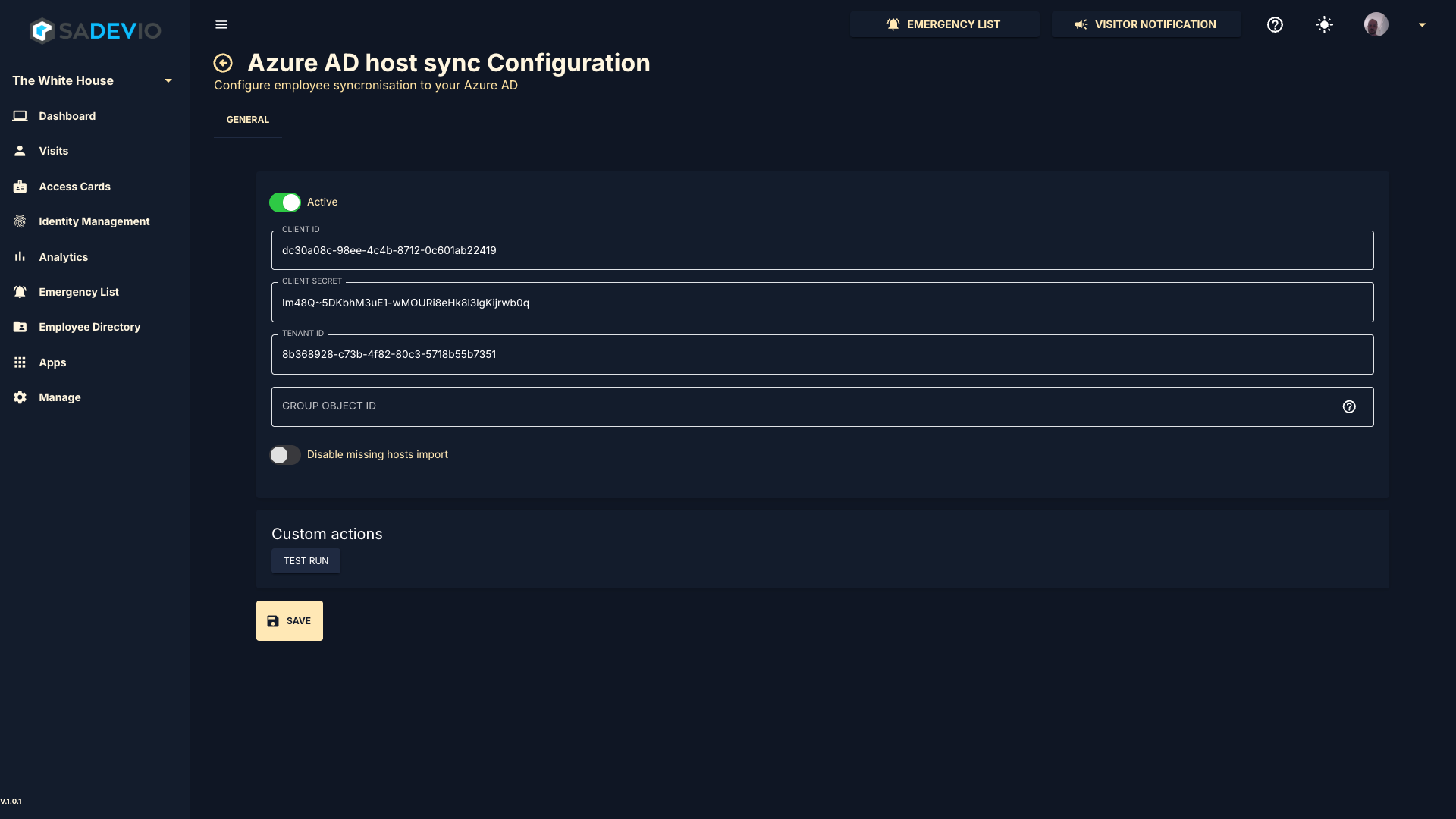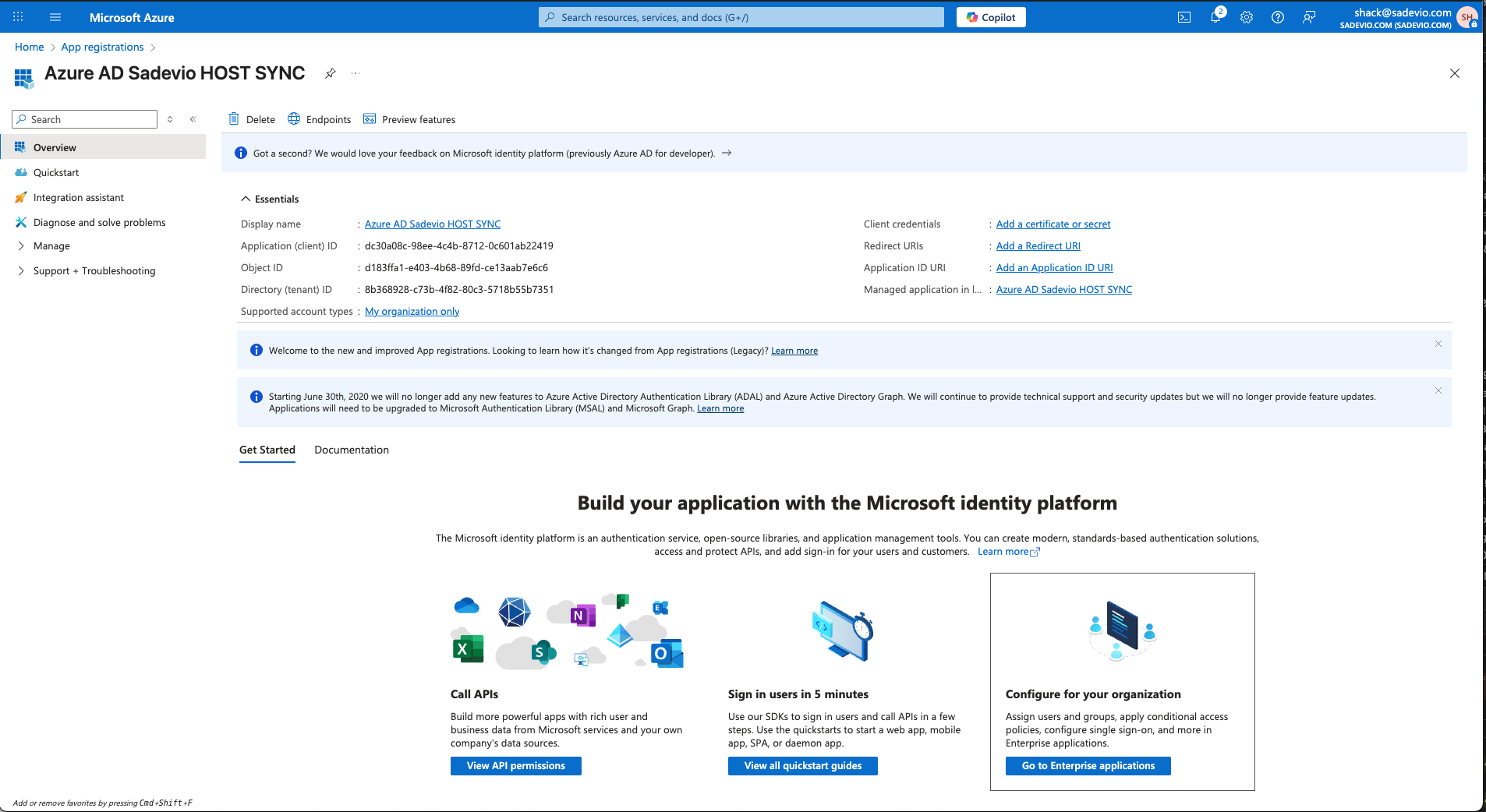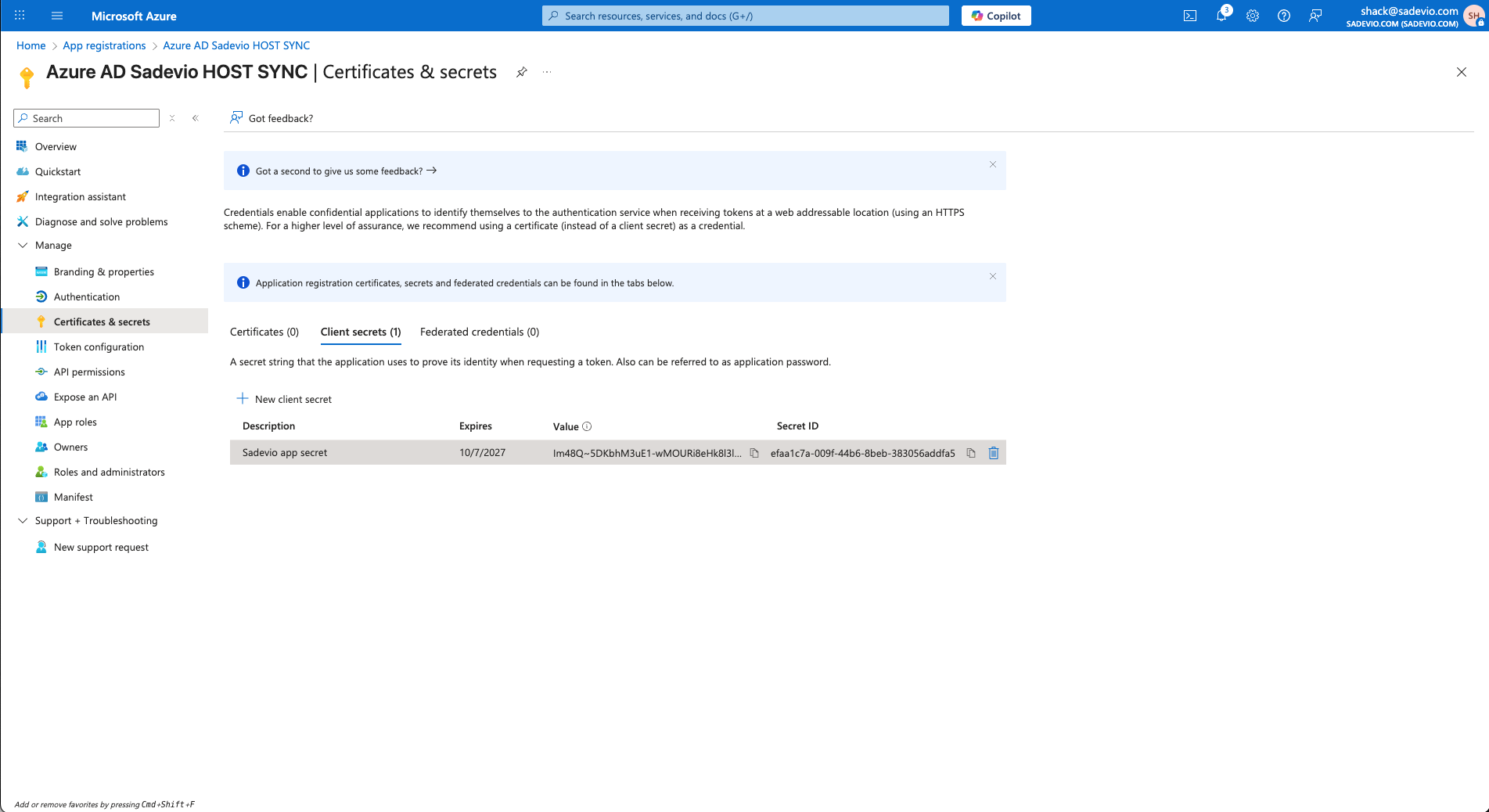Sadevio Configuration
To activate the sadevio Entra AD sso saml login to your application and go to Apps and select Entra AD SSO SAML
Install the application.
Azure AD credentials
Copy the needed information from your admin portal
Application ID & Tenant ID
Copy the Application (client) ID and the Directory (tenant) ID
Application Secret
Copy the value part of your client secret
Disable missing hosts
The system will download the employee information from AD and all employees which are missing in this information will be disabled within SADEVIO
Test run configuration
The test run will give you a good indication if everything worked fine and your configuration is correct.