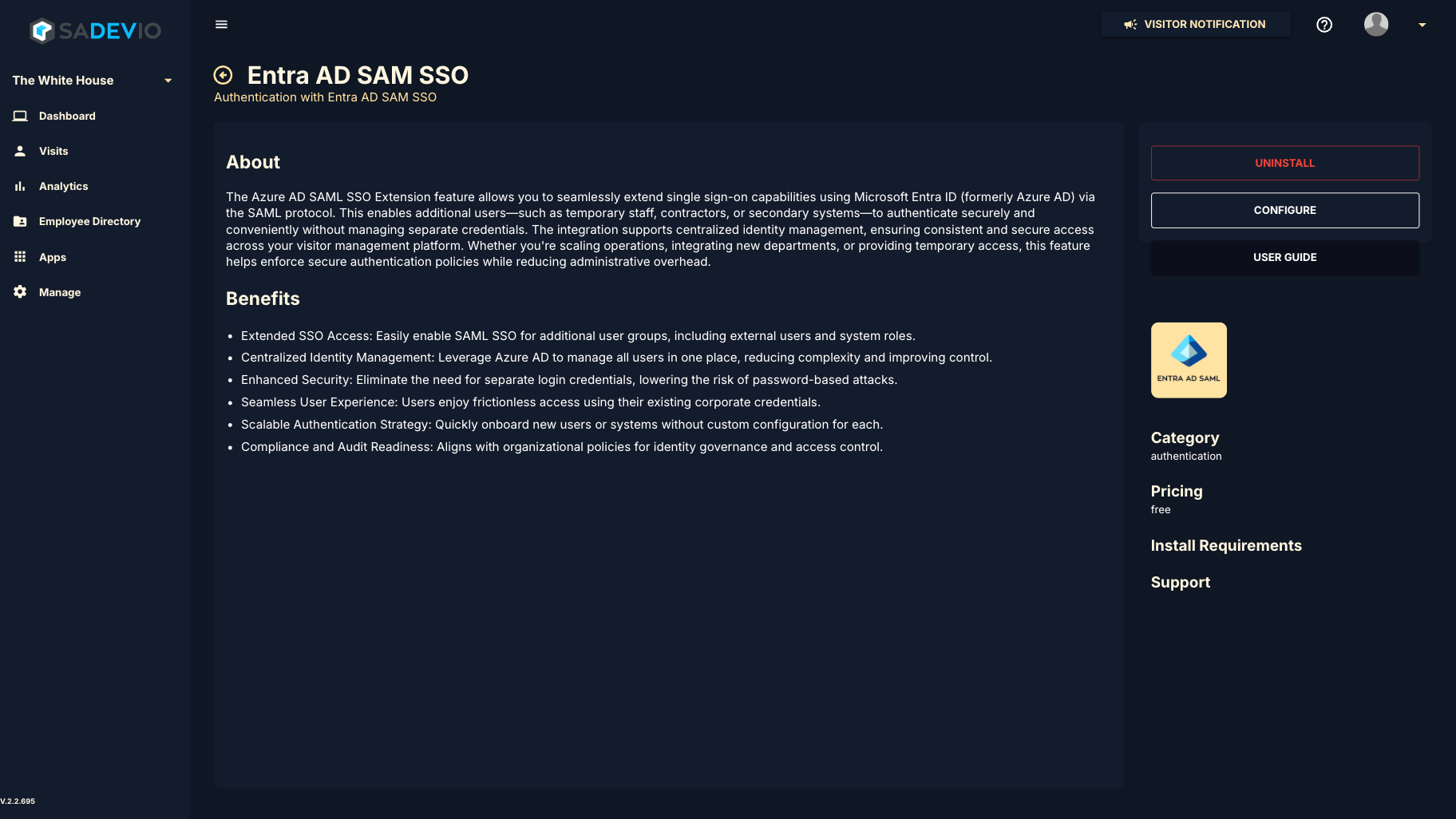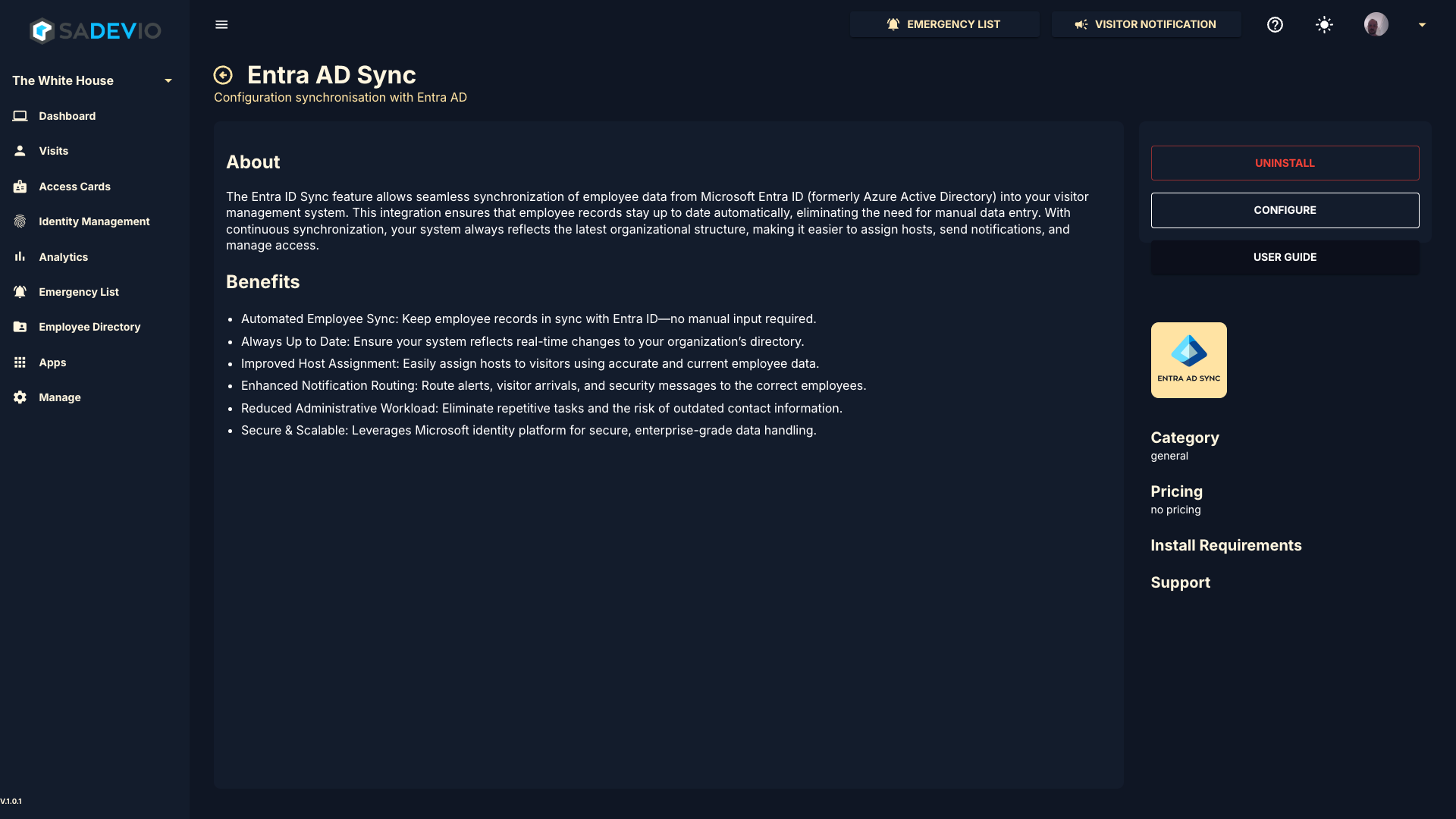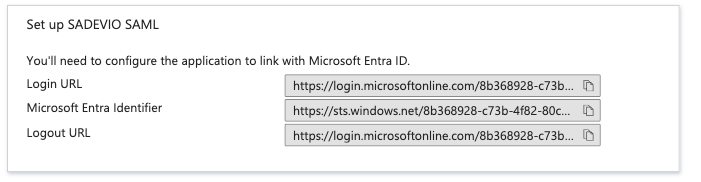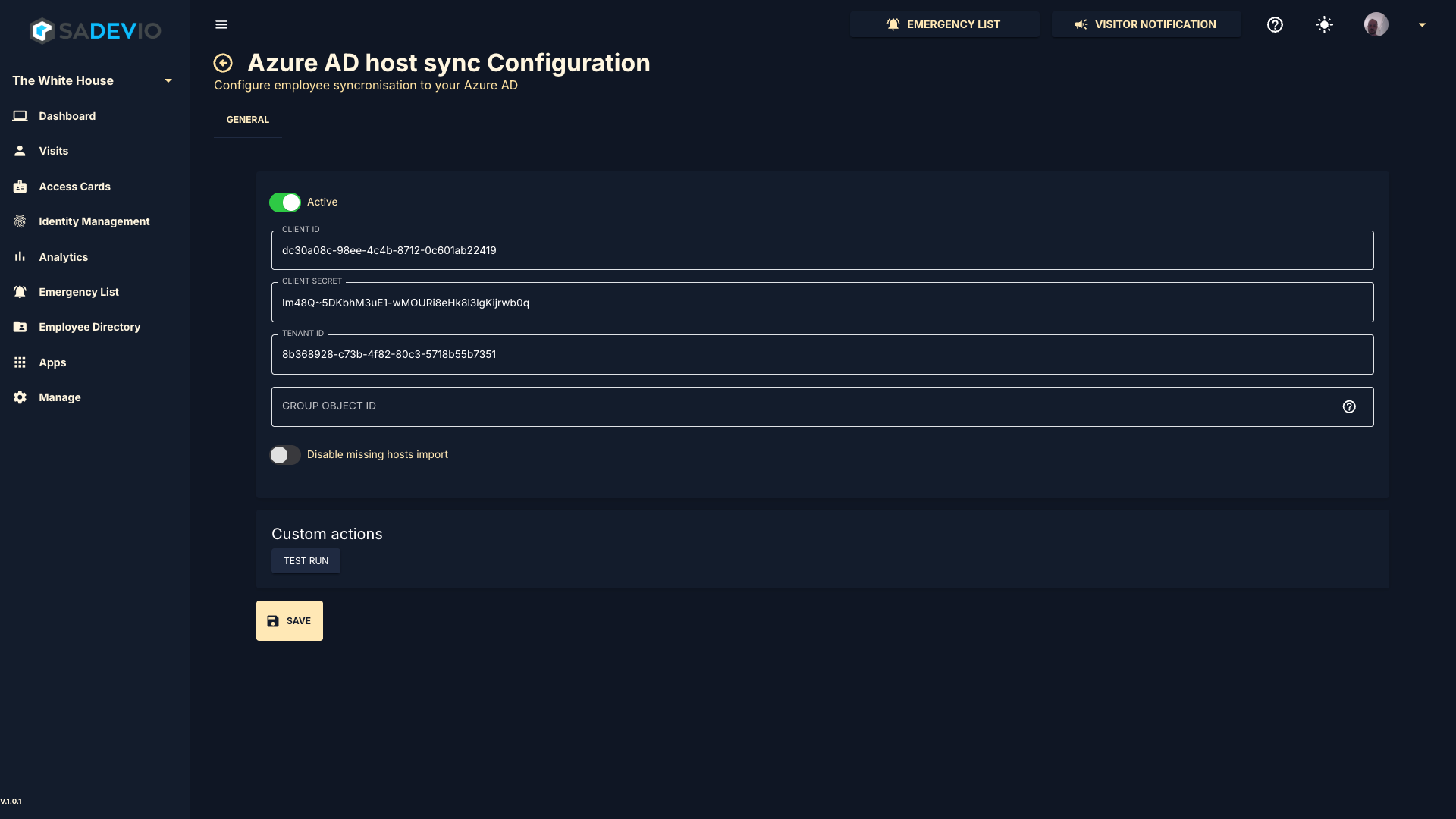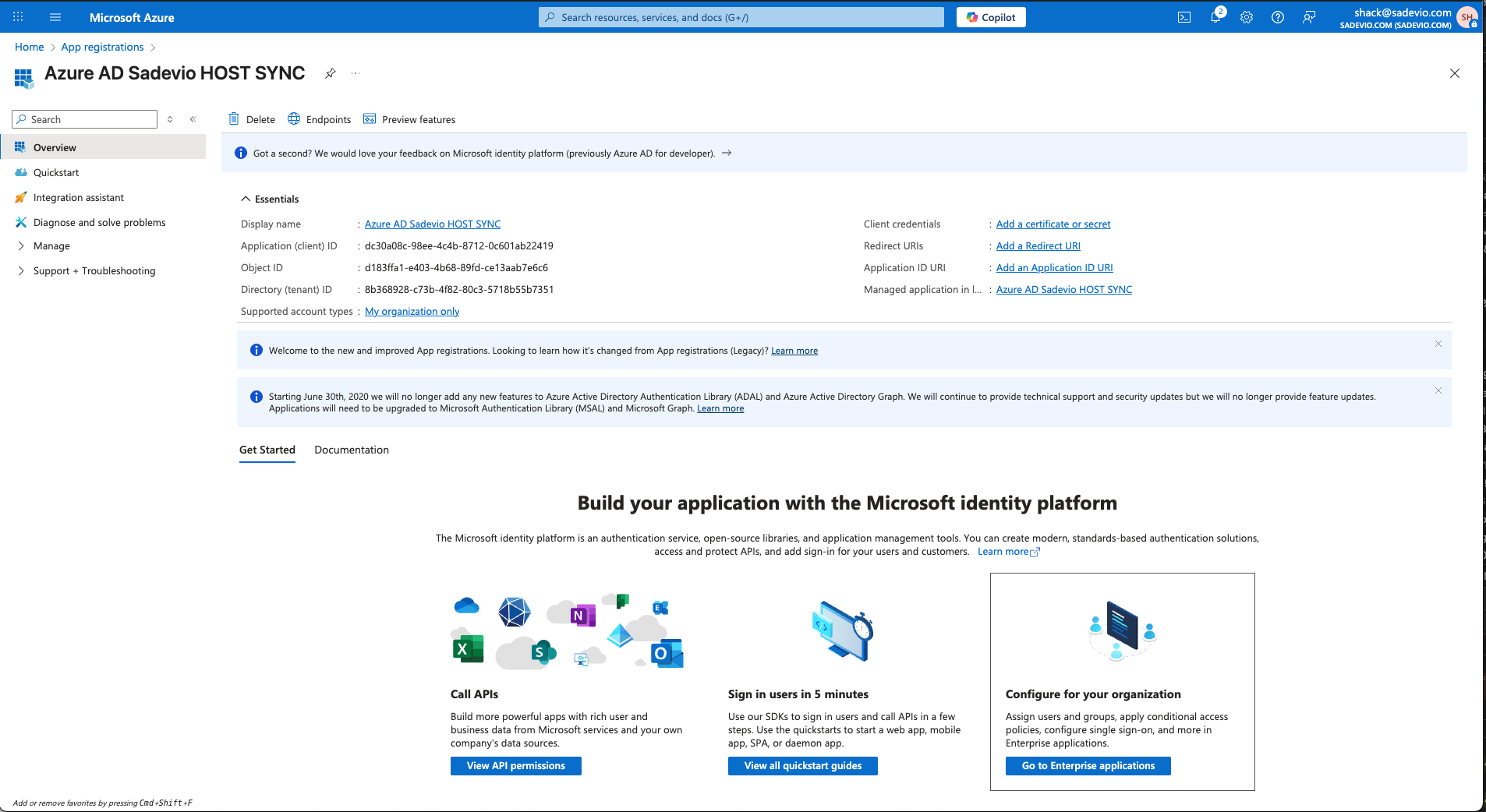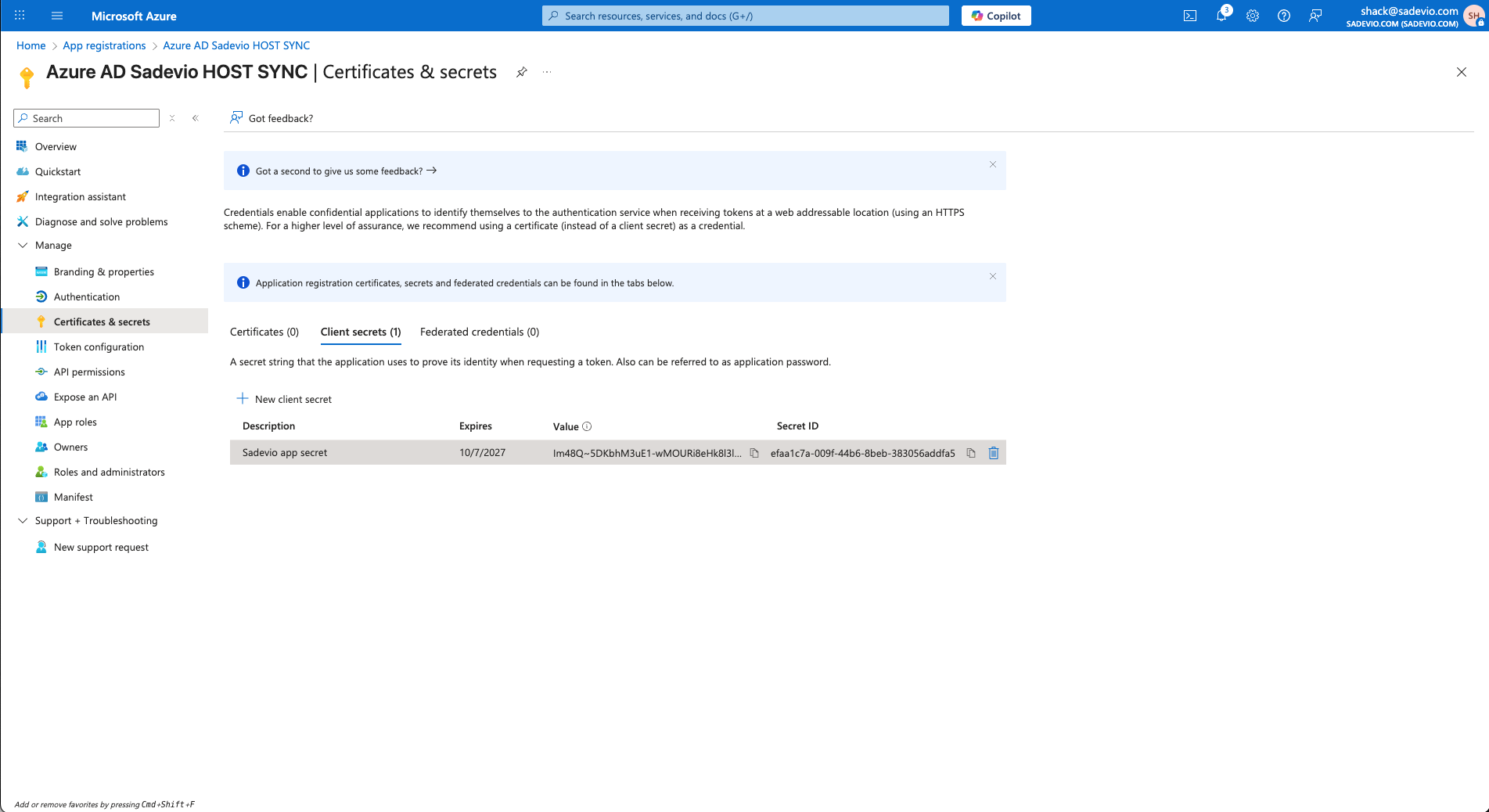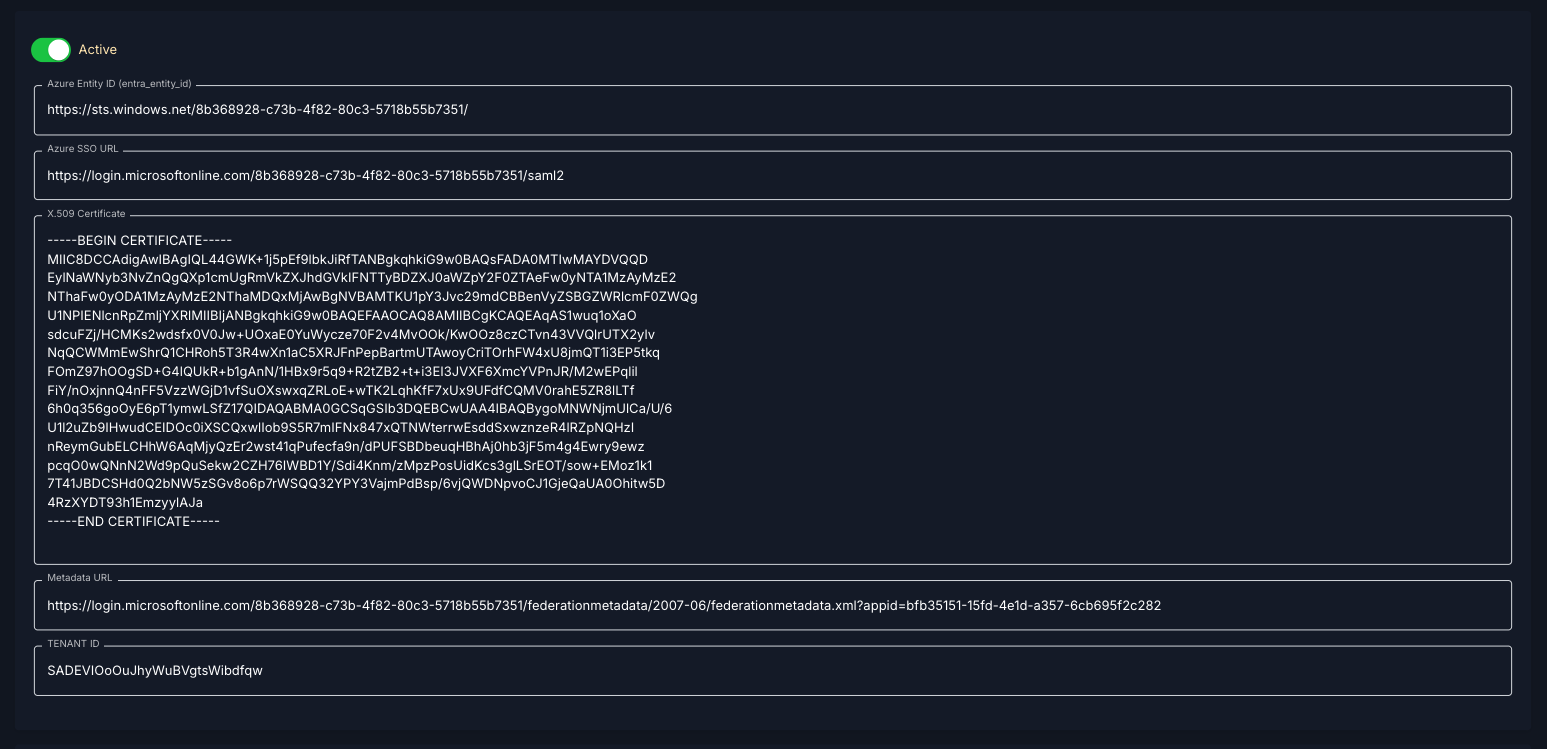Sadevio Configuration
To activate the sadevio Entra AD sso saml login to your application and go to Apps and select Entra AD SSO SAML
Install the application.
Under step 4 you can find the needed urls on the azure portal.
Azure EntityAD ID (entra_entity_id)
Copy the "microsoft Entra identifier" e.g. https://sts.windows.net/8b368928-c73b-4f82-80c3-5718b55b7351/
Azure SSO URLcredentials
X.509Application CertificateID & Tenant ID
Copy the Application (client) ID and the Directory (tenant) ID
Application Secret
Copy the value part of your client secret
Disable missing hosts
The system will download the Certificateemployee (Base64)information from AD and pasteall theemployees content
e.g.missing -----BEGINin CERTIFICATE-----MIIC8DCCAdigAwIBAgIQL44GWK+1j5pEf9lbkJiRfTANBgkqhkiG9w0BAQsFADA0MTIwMAYDVQQDEylNaWNyb3NvZnQgQXp1cmUgRmVkZXJhdGVkIFNTTyBDZXJ0aWZpY2F0ZTAeFw0yNTA1MzAyMzE2NThaFw0yODA1MzAyMzE2NThaMDQxMjAwBgNVBAMTKU1pY3Jvc29mdCBBenVyZSBGZWRlcmF0ZWQgU1NPIENlcnRpZmljYXRlMIIBIjANBgkqhkiG9w0BAQEFAAOCAQ8AMIIBCgKCAQEAqAS1wuq1oXaOsdcuFZj/HCMKs2wdsfx0V0Jw+UOxaE0YuWycze70F2v4MvOOk/KwOOz8czCTvn43VVQlrUTX2ylvNqQCWMmEwShrQ1CHRoh5T3R4wXn1aC5XRJFnPepBartmUTAwoyCriTOrhFW4xU8jmQT1i3EP5tkqFOmZ97hOOgSD+G4lQUkR+b1gAnN/1HBx9r5q9+R2tZB2+t+i3EI3JVXF6XmcYVPnJR/M2wEPqlilFiY/nOxjnnQ4nFF5VzzWGjD1vfSuOXswxqZRLoE+wTK2LqhKfF7xUx9UFdfCQMV0rahE5ZR8lLTf6h0q356goOyE6pT1ymwLSfZ17QIDAQABMA0GCSqGSIb3DQEBCwUAA4IBAQBygoMNWNjmUlCa/U/6U1l2uZb9IHwudCEIDOc0iXSCQxwlIob9S5R7mIFNx847xQTNWterrwEsddSxwznzeR4lRZpNQHzInReymGubELCHhW6AqMjyQzEr2wst41qPufecfa9n/dPUFSBDbeuqHBhAj0hb3jF5m4g4Ewry9ewzpcqO0wQNnN2Wd9pQuSekw2CZH76IWBD1Y/Sdi4Knm/zMpzPosUidKcs3glLSrEOT/sow+EMoz1k17T41JBDCSHd0Q2bNW5zSGv8o6p7rWSQQ32YPY3VajmPdBsp/6vjQWDNpvoCJ1GjeQaUA0Ohitw5D4RzXYDT93h1EmzyylAJa-----ENDthis CERTIFICATE-----information will be disabled within SADEVIO
AzureTest Metadatarun URLconfiguration
The
Exampleyour Configuration
configuration is correct.
User authentication activation
To activate the authentication type Entra SAML SSO, you need to configure the user to the entra saml soo authentication type under Employees.