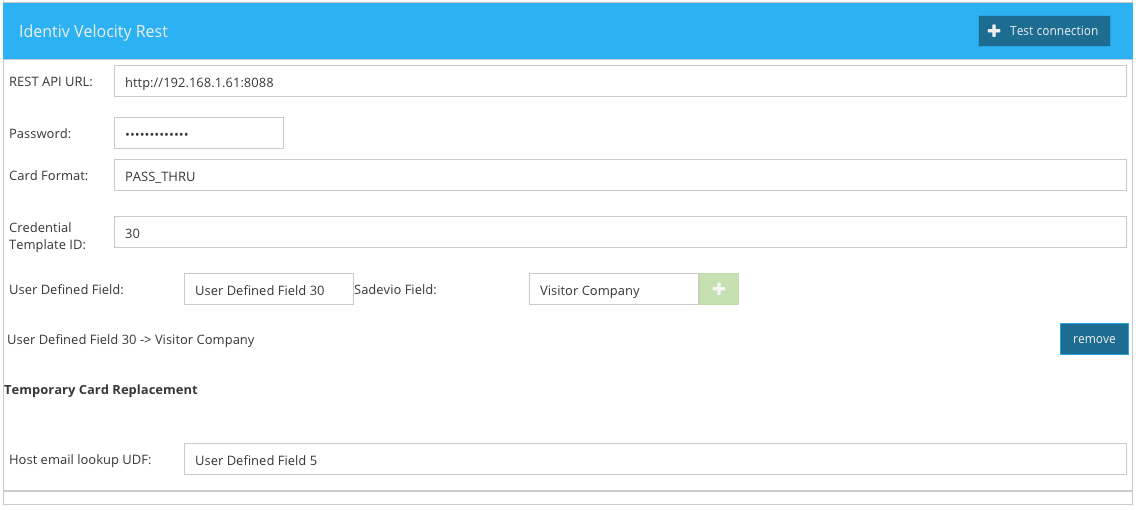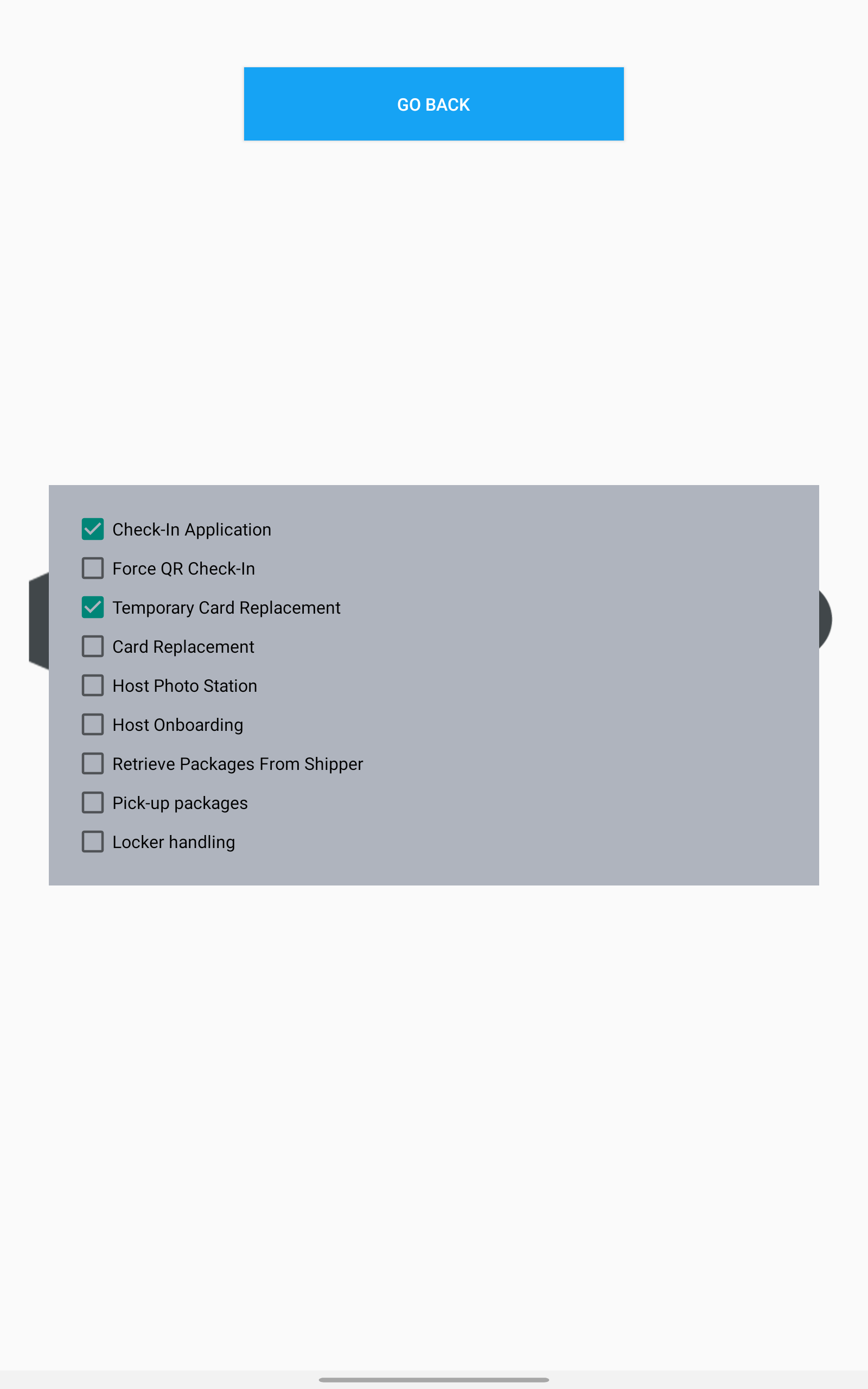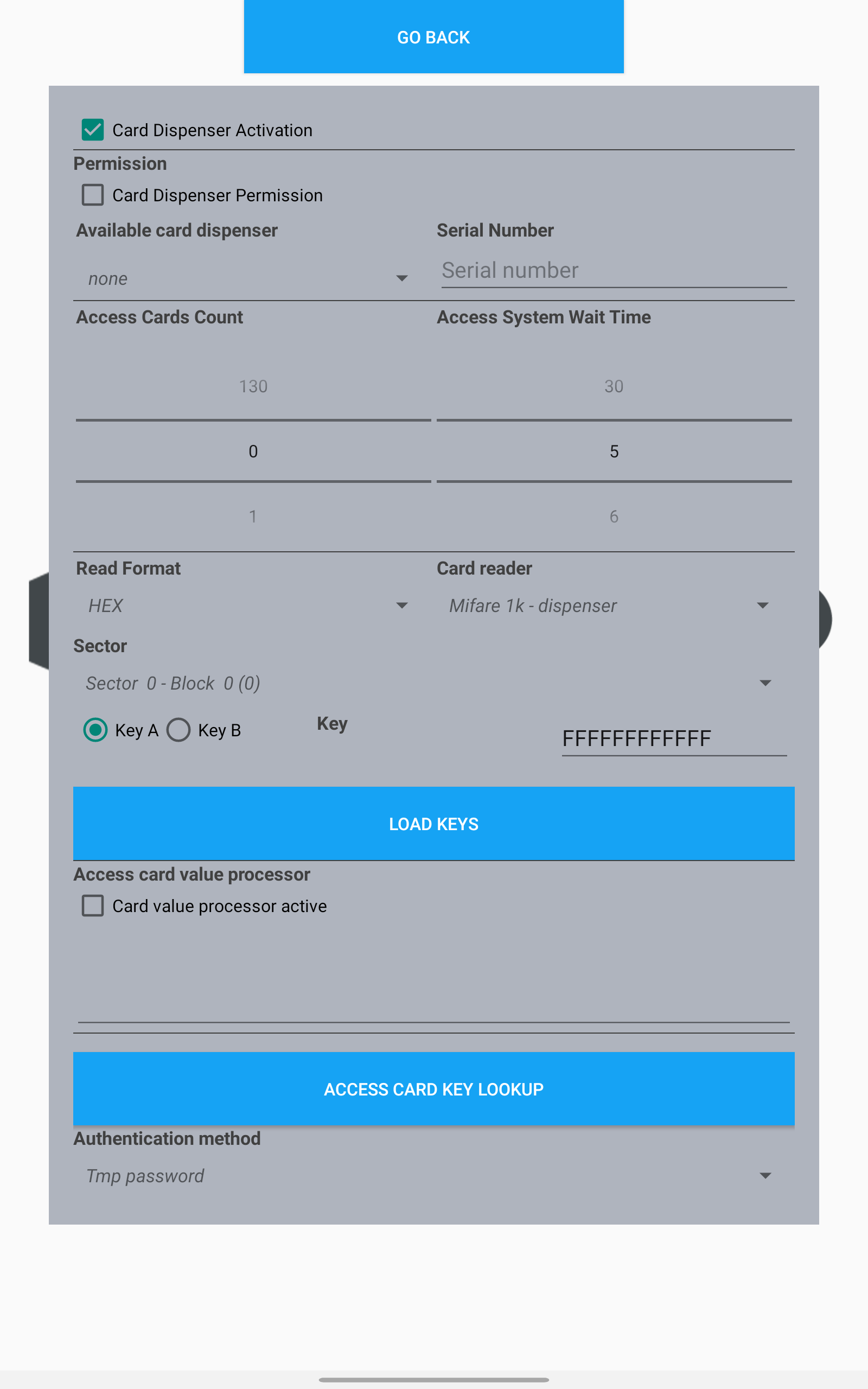Temporary Card Replacement
Our temporary card replacement feature allows employees to create temporary access cards using the kiosk, for example, if they have forgotten their regular access card. The system will automatically deactivate all active cards in the access system and assign a new temporary card to the employee. Once the temporary card is returned, the system will restore the previous access settings.
A person can only create one temporary card at a time and cannot generate a new card if the previously issued card has not been returned.
Requirements
- You must have Velocity RESTful API version 1.9.7 or higher.
- The person in Velocity must have an email address specified in one of the UDF (User-Defined Fields).
- Each person with an email address can only exist once in the system.
Configure Sadevio System
Dashboard configuration
Kiosk configuration
-
Login to the admin section of the kiosk:
-
Activate Application Mode
- Configure Card-Stacker
- Go to Devices
- Select CARD STACKER - CARD REPLACEMENT
- Configure Host Authentication
Velocity configuration
Ensure that the person exists in Velocity and that the UDF field you selected for the email lookup is correctly populated.
The velocity data filed need to match the value which you have configure for the sadevio host field Access Card Id